d.j.peters

Nombre de messages : 77
Age : 60
Localisation : Germany
Date d'inscription : 31/07/2010
 |  Sujet: numérique : Courbe de Bézier Sujet: numérique : Courbe de Bézier  Jeu 19 Aoû 2010 - 14:14 Jeu 19 Aoû 2010 - 14:14 | |
| http://fr.wikipedia.org/wiki/Courbe_de_B%C3%A9zierDJ  - Code:
-
' based on idea of an cubic spline
' X = x0*(1-u)^3 + x1*3*u*(1-u)^2 + x2*3*u^2*(1-u) + x3*u^3
' Y = y0*(1-u)^3 + y1*3*u*(1-u)^2 + y2*3*u^2*(1-u) + y3*u^3
' code
label Resize,Draw,SetBars
' events
label TimerEvent,hBarChange,vBarChange
label OptionClick0,OptionClick1,OptionClick2,OptionClick3
' objects
dim frmMain%:frmMain% = 0
dim picMain%:picMain% = 1
dim tmrMain%:tmrMain% = 2
dim grpOptions%:grpOptions% = 3
dim optP%(3),hBar%,vBar%
' vars
dim OldWidth% ,OldHeight%
dim FormWidth% ,FormHeight%
dim ClientWidth%,ClientHeight%
dim i%,id%,CurrentPoint%
dim u,xx,yy
dim x01,y01 ,x12,y12 ,x23,y23
dim xd10,yd10,xd21,yd21,xd32,yd32
dim x(3),y(3),xd(2),yd(2)
caption frmMain%,"Cubic Spline"
picture picMain%
full_space picMain%
2d_target_is picMain%
print_target_is picMain%
2d_clear
container_option grpOptions%:caption grpOptions%,"Move:"
for i%=0 to 3
id%=grpOptions%+1+i%:optP%(i%)=id%
option id%:parent id%,grpOptions%:caption id%,"Point " + str$(i%)
next i%
mark_on optP%(0)
hBar%=grpOptions%+5
track_bar hBar%:horizontal hBar%
vBar%=hBar%+1
track_bar vBar%:vertical vBar%
gosub Resize
x(0)= 10 :y(0)= 10
x(1)= 20 :y(1)= height(picMain%)-30
x(2)= width(picMain%)-40:y(2)= height(picMain%)-30
x(3)= width(picMain%)-20:y(3)= 10
position hBar%,x(CurrentPoint%)*0.1
position vBar%,y(CurrentPoint%)*0.1
timer tmrMain%
timer_interval tmrMain%,100
' events
on_click optP%(0),OptionClick0
on_click optP%(1),OptionClick1
on_click optP%(2),OptionClick2
on_click optP%(3),OptionClick3
on_change hBar%,hBarChange
on_change vBar%,vBarChange
on_timer tmrMain%,TimerEvent
timer_on tmrMain%
' go in main eventloop
end
' get client width and height of FORM frmMain%
' don't allow a window shorter then 320x200
Resize:
full_space picMain%
ClientWidth% = width(picMain%)
while ClientWidth%<320
FormWidth% = FormWidth%+1
width frmMain%,FormWidth%
full_space picMain%
ClientWidth% = width(picMain%)
end_while
left picMain%,0:width picMain%,ClientWidth%-48
OldWidth%=FormWidth%
ClientHeight% = height(picMain%)
while ClientHeight%<200
FormHeight% = FormHeight%+1
height frmMain%,FormHeight%
full_space picMain%
ClientHeight% = height(picMain%)
end_while
height picMain%,ClientHeight%-106
OldHeight%=FormHeight%
' bars
left vBar%,ClientWidth%-48:top vBar%,0:height vBar%,height(picMain%)
min vBar%,0:max vBar%,height(picMain%)*0.1
left hBar%,0:top hBar%,height(picMain%):width hBar%,width(picMain%)
min hBar%,0:max hBar%,width(picMain%)*0.1
' options
top grpOptions%,height(picMain%)+48
width grpOptions%,width(picMain%)
height grpOptions%,52
for i%=0 to 3
id%=optP%(i%)
left id%,10+i%*60:top id%,16:width id%,60
next i%
return
Draw:
' get deltas from current points
for i%=0 to 2
xd(i%)=x(i%+1)-x(i%):yd(i%)=y(i%+1)-y(i%)
next i%
2d_clear
' draw the text of the 4 points
for i% = 0 to 3
print_locate x(i%),y(i%):print "P"+str$(i%)
next i%
' draw the 4 points via lines
2d_pen_color 0,0,168
2d_pen_width 2
2d_poly_from x(0),y(0)
for i% = 1 to 3
2d_poly_to x(i%),y(i%)
next i%
' draw the cubic spline
2d_pen_color 0,168,0
2d_poly_from x(0),y(0)
for u=0 to 1 step 0.01
x01 = x(0)+u*xd(0) : y01 = y(0)+u*yd(0)
x12 = x(1)+u*xd(1) : y12 = y(1)+u*yd(1)
x23 = x(2)+u*xd(2) : y23 = y(2)+u*yd(2)
x01 = x01+u*(x12-x01): y01 = y01+u*(y12-y01)
x12 = x12+u*(x23-x12): y12 = y12+u*(y23-y12)
xx = x01+u*(x12-x01): yy = y01+u*(y12-y01)
2d_poly_to xx,yy
next u
return
' events
TimerEvent:
FormWidth% = width(frmMain%)
FormHeight% = height(frmMain%)
if (FormWidth%<>OldWidth%) or (FormHeight%<>OldHeight%)
gosub Resize
gosub Draw
end_if
return
OptionClick0:
CurrentPoint%=0:goto SetBars
OptionClick1:
CurrentPoint%=1:goto SetBars
OptionClick2:
CurrentPoint%=2:goto SetBars
OptionClick3:
CurrentPoint%=3:goto SetBars
hBarChange:
x(CurrentPoint%)=position(hBar%)*10:goto Draw
vBarChange:
y(CurrentPoint%)=position(vBar%)*10:goto Draw
SetBars:
position hBar%,x(CurrentPoint%)*0.1
position vBar%,y(CurrentPoint%)*0.1
return
Dernière édition par d.j.peters le Jeu 19 Aoû 2010 - 15:54, édité 2 fois | |
|
Invité
Invité
 |  Sujet: Re: numérique : Courbe de Bézier Sujet: Re: numérique : Courbe de Bézier  Jeu 19 Aoû 2010 - 15:07 Jeu 19 Aoû 2010 - 15:07 | |
| Very good!!!  |
|
jjn4

Nombre de messages : 2747
Date d'inscription : 13/09/2009
 |  Sujet: +++ Sujet: +++  Jeu 19 Aoû 2010 - 23:46 Jeu 19 Aoû 2010 - 23:46 | |
| Super, voilà de belles mathématiques !  | |
|
Contenu sponsorisé
 |  Sujet: Re: numérique : Courbe de Bézier Sujet: Re: numérique : Courbe de Bézier  | |
| |
|
