| Mai 2024 | | Lun | Mar | Mer | Jeu | Ven | Sam | Dim |
|---|
| | | 1 | 2 | 3 | 4 | 5 | | 6 | 7 | 8 | 9 | 10 | 11 | 12 | | 13 | 14 | 15 | 16 | 17 | 18 | 19 | | 20 | 21 | 22 | 23 | 24 | 25 | 26 | | 27 | 28 | 29 | 30 | 31 | | |  Calendrier Calendrier |
|
| | | DLL: Form |  |
| | |
| Auteur | Message |
|---|
Nardo26

Nombre de messages : 2294
Age : 55
Localisation : Valence
Date d'inscription : 02/07/2010
 |  Sujet: Re: DLL: Form Sujet: Re: DLL: Form  Jeu 20 Oct 2011 - 23:22 Jeu 20 Oct 2011 - 23:22 | |
| Man wird von Etappe machen:  - Citation :
- Ideal wäre wenn alle 3 Butten verschwinden würden.
Aber ich brauche Form Normal für ein weiteres Menü.
You can try; In this example, the close bouton  is disable - Code:
-
dll_on "form.dll"
dim r
Form 1
r=dll_call1("CloseOff",handle(1))
dll_off
To disable the iconify :  - Code:
-
dll_on "form.dll"
dim r
Form 123
r=dll_call1("MinimizeOff",handle(123))
dll_off
To disable  - Code:
-
dll_on "form.dll"
dim r
Form 123
r=dll_call1("Maximize",handle(123))
dll_off
Now if you disable  +  , these buttons disappear and not the close button ! I don't know why.... | |
|   | | Nardo26

Nombre de messages : 2294
Age : 55
Localisation : Valence
Date d'inscription : 02/07/2010
 |  Sujet: Re: DLL: Form Sujet: Re: DLL: Form  Jeu 20 Oct 2011 - 23:28 Jeu 20 Oct 2011 - 23:28 | |
| | |
|   | | Severin
Nombre de messages : 547
Localisation : Braunschweig / Germany
Date d'inscription : 13/12/2010
 |  Sujet: Re: DLL: Form Sujet: Re: DLL: Form  Jeu 20 Oct 2011 - 23:37 Jeu 20 Oct 2011 - 23:37 | |
| Hallo Nardo, genau, die drei Schalter müssen weg. Auf der ersten Form Auf der zweiten Form Die zweite Form ist variabel Die zweite Form wird durch weitere Formen ersetzt. Danke für die Beispiele mit der DLL. Severin  PS: Werde ein Beispiel einstellen. Nardo, Exactement, trois commutateurs doivent loin. Sur la première forme Sur la deuxième forme La deuxième forme est variable La deuxième forme est remplacée par d'autres formes. Merci pour les exemples avec les DLL. Severin  CV : règle(engage) un exemple. | |
|   | | Nardo26

Nombre de messages : 2294
Age : 55
Localisation : Valence
Date d'inscription : 02/07/2010
 |  Sujet: Re: DLL: Form Sujet: Re: DLL: Form  Jeu 20 Oct 2011 - 23:48 Jeu 20 Oct 2011 - 23:48 | |
|
Dernière édition par Nardo26 le Jeu 27 Oct 2011 - 8:32, édité 1 fois | |
|   | | Severin
Nombre de messages : 547
Localisation : Braunschweig / Germany
Date d'inscription : 13/12/2010
 |  Sujet: Re: DLL: Form Sujet: Re: DLL: Form  Sam 22 Oct 2011 - 14:44 Sam 22 Oct 2011 - 14:44 | |
| Hallo Nardo, was ist hier falsch ? Nardo, Qui est faux(inexact) ici ? Hello Nardo, what is wrong here? Severin        - Code:
-
' DIM r
top 0,0000
left 0,0000
width 0,SCREEN_X
height 0,SCREEN_Y-42 :' Bildschirmhöhe - Leiste Windows
color 0,255,255,255
Caption 0," FORM 0 "
border_normal 0
Form 1
top 1,0080
left 1,0000
width 1,SCREEN_X
height 1,SCREEN_Y-142 :' Bildschirmhöhe - Leiste Windows
color 1,255,255,255
Caption 1," FORM 1 "
border_normal 1
'
dll_on "form.dll"
DIM r
Form 1
r=dll_call1("closeoff",handle(1))
dll_off
Wait 3000
Stop | |
|   | | Jack
Admin

Nombre de messages : 2386
Date d'inscription : 28/05/2007
 |  Sujet: Re: DLL: Form Sujet: Re: DLL: Form  Sam 22 Oct 2011 - 19:42 Sam 22 Oct 2011 - 19:42 | |
| Du hast zweimal "Form 1" geschrieben. | |
|   | | Severin
Nombre de messages : 547
Localisation : Braunschweig / Germany
Date d'inscription : 13/12/2010
 |  Sujet: Re: DLL: Form Sujet: Re: DLL: Form  Sam 22 Oct 2011 - 20:15 Sam 22 Oct 2011 - 20:15 | |
| Hallo Jack, Hallo Nardo, ich erhalte ein Fehlermeldung. Hello Jack, hello Nardo, I get a mistake message. Jack, vacarme Nardo, Je reçois un message d'erreur. (29) NotCorrect Arithmetic Expression : Error in Function, Line:28 Severin  - Code:
-
' DIM r
'
top 0,0000
left 0,0000
width 0,SCREEN_X
height 0,SCREEN_Y-42 :' Bildschirmhöhe - Leiste Windows
color 0,255,255,255
Caption 0," FORM 0 "
border_normal 0
'
'
Form 1
top 1,0080
left 1,0000
width 1,SCREEN_X
height 1,SCREEN_Y-142 :' Bildschirmhöhe - Leiste Windows
color 1,255,255,255
Caption 1," FORM 1 "
border_normal 1
'
'
dll_on "form.dll"
'
DIM r
'
' *** Form 1
'
r=dll_call1("closeoff",handle(1))
'
dll_off
'
Wait 3000
Stop
' ******************************************************************************
' Fehlermeldung:
' (29) NotCorrect Arithmetic Expression : Error in Function, Line:28 ***********
' ****************************************************************************** | |
|   | | Nardo26

Nombre de messages : 2294
Age : 55
Localisation : Valence
Date d'inscription : 02/07/2010
 |  Sujet: Re: DLL: Form Sujet: Re: DLL: Form  Sam 22 Oct 2011 - 20:51 Sam 22 Oct 2011 - 20:51 | |
| Hello Severin ! Normal : it is not closeoff but CloseOff...  | |
|   | | Severin
Nombre de messages : 547
Localisation : Braunschweig / Germany
Date d'inscription : 13/12/2010
 |  Sujet: Re: DLL: Form Sujet: Re: DLL: Form  Sam 22 Oct 2011 - 21:50 Sam 22 Oct 2011 - 21:50 | |
| Hallo Nardo, meine Brille ist defekt. Severin     Nardo, Mes lunettes sont défectueuses. Severin     Danke | |
|   | | Severin
Nombre de messages : 547
Localisation : Braunschweig / Germany
Date d'inscription : 13/12/2010
 |  Sujet: Re: DLL: Form Sujet: Re: DLL: Form  Dim 23 Oct 2011 - 0:27 Dim 23 Oct 2011 - 0:27 | |
| Hallo Nardo, das ist jetzt meine Programm Idee. Bei Border hide fehlt der Formrahmen. Es hat noch keine Funktion. In das rote Feld sollen Symbole eingesetzt werden. Wenn Jack den Rahmen für Border hide macht ist das Bild perfekt. Danke für "CloseOff" Severin Now hello Nardo, this is my program Idea. With Border hide the form frame is absent(lacking). It still has no function. Symbols should be used in the red field. If Jack the frame for Border hide does the picture is perfect. Thanks for "CloseOff" Severin Maintenant, Nardo, c'est mon programme idée. A Border hide le cadre de forme manque. Cela n'a encore aucune fonction. Dans le champ rouge, des symboles doivent être mis(employés). Si Jack le cadre pour Border hide fait l'image est parfaite. Merci pour "CloseOff" Severin   - Code:
-
DIM Form_Button_Off11
DIM Form_Button_Off12
DIM Form_Button_Off13
'
' *** LABEL FÜR UNTERTMENÜ'S DEFINIEREN ****************************************
'
Label Zahl1100 :' Einsprung für Unterprogramm - Sprache einstellen
Label Zahl1200 :' Einsprung für Unterprogramm - Sprache einstellen
Label Zahl1300 :' Einsprung für Unterprogramm - Sprache einstellen
Label Zahl1400 :' Einsprung für Unterprogramm - Sprache einstellen
Label Zahl1500 :' Einsprung für Unterprogramm - Sprache einstellen
Label Zahl1600 :' Einsprung für Unterprogramm - Sprache einstellen
Label Zahl1700 :' Einsprung für Unterprogramm - Sprache einstellen
Label Zahl1800 :' Einsprung für Unterprogramm - Sprache einstellen
Label Zahl1900 :' Einsprung für Unterprogramm - Programm beenden
'
Label Zahl2100
'
' *** LABEL FÜR UNTERTMENÜ'S DEFINIEREN ****************************************
'
Label Zahl4100 :' Einsprung für Unterprogramm - Sprache einstellen
Label Zahl4200 :' Einsprung für Unterprogramm - Sprache einstellen
Label Zahl4300 :' Einsprung für Unterprogramm - Sprache einstellen
Label Zahl4400 :' Einsprung für Unterprogramm - Sprache einstellen
Label Zahl4500 :' Einsprung für Unterprogramm - Sprache einstellen
Label Zahl4600 :' Einsprung für Unterprogramm - Sprache einstellen
Label Zahl4700 :' Einsprung für Unterprogramm - Sprache einstellen
Label Zahl4800 :' Einsprung für Unterprogramm - Sprache einstellen
Label Zahl4900 :' Einsprung für Unterprogramm - Programm beenden
'
Label Zahl5100
'
Label TEXT_AUF_FORM
Label TEXT_AUF_FORM1
' *** Variabele für Menü erstellen und füllen **********************************
'
Dim FORM_TEXT$(100) :' Text auf Menü in Englisch
'
FORM_TEXT$(00) = " language setting "
FORM_TEXT$(01) = " German "
FORM_TEXT$(02) = " French "
FORM_TEXT$(03) = " English "
FORM_TEXT$(04) = " Español "
FORM_TEXT$(05) = " *** "
FORM_TEXT$(06) = " *** "
FORM_TEXT$(07) = " *** "
FORM_TEXT$(08) = " *** "
FORM_TEXT$(09) = " Quit "
FORM_TEXT$(10) = " About "
FORM_TEXT$(11) = " *** "
'
top 0,0000
left 0,0000
width 0,SCREEN_X
height 0,0080 :' Bildschirmhöhe - Leiste Windows
color 0,255,000,000
Caption 0," FORM 0 "
border_small 0
dll_on "form.dll"
' Form_Button_Off11=dll_call1("MinimizeOff",handle(0))
' Form_Button_Off12=dll_call1("SizeOff",handle(0))
Form_Button_Off13=dll_call1("CloseOff",handle(0))
dll_off
'
Command_Target_is 0
'
' *** Hauptmenü erstellen ******************************************************
main_menu 0090
' *** ERSTELLEN DES HAUPTMENÜ 1000 bis 9000 ************************************
sub_menu 1000:caption 1000,FORM_TEXT$(00):parent 1000,0090
sub_menu 2000:caption 2000,FORM_TEXT$(10):parent 2000,0090
' *** ERSTELLEN UNTERMENÜ 1100 bis 1900 ***************************************
sub_menu 1100:caption 1100,FORM_TEXT$(01):parent 1100,1000
sub_menu 1200:caption 1200,FORM_TEXT$(02):parent 1200,1000
sub_menu 1300:caption 1300,FORM_TEXT$(03):parent 1300,1000
sub_menu 1400:caption 1400,FORM_TEXT$(04):parent 1400,1000
sub_menu 1500:caption 1500,FORM_TEXT$(05):parent 1500,1000
sub_menu 1600:caption 1600,FORM_TEXT$(06):parent 1600,1000
sub_menu 1700:caption 1700,FORM_TEXT$(07):parent 1700,1000
sub_menu 1800:caption 1800,FORM_TEXT$(08):parent 1800,1000
sub_menu 1900:caption 1900,FORM_TEXT$(09):parent 1900,1000
' *** ERSTELLEN UNTERMENÜ 2100 bis 2900 ***************************************
sub_menu 2100:caption 2100,FORM_TEXT$(11):parent 2100,2000
'
'
' *** Sprun nach on_click ******************************************************
on_click 1100,Zahl1100
on_click 1200,Zahl1200
on_click 1300,Zahl1300
on_click 1400,Zahl1400
on_click 1500,Zahl1500
on_click 1600,Zahl1600
on_click 1700,Zahl1700
on_click 1800,Zahl1800
on_click 1900,Zahl1900
' ***
on_click 2100,Zahl2100
'
Form 1
top 1,0080
left 1,0000
width 1,SCREEN_X
height 1,SCREEN_Y-127 :' Bildschirmhöhe - Leiste Windows
color 1,000,255,000
Caption 1," FORM 1 "
border_hide 1
dll_on "form.dll"
' Form_Button_Off11=dll_call1("MinimizeOff",handle(1))
' Form_Button_Off12=dll_call1("SizeOff",handle(1))
' Form_Button_Off13=dll_call1("CloseOff",handle(1))
dll_off
'
Command_Target_is 0001
'
' *** Hauptmenü erstellen ******************************************************
main_menu 0091
' *** ERSTELLEN DES HAUPTMENÜ 1000 bis 9000 ************************************
sub_menu 4000:caption 4000,FORM_TEXT$(00):parent 4000,0091
sub_menu 5000:caption 5000,FORM_TEXT$(10):parent 5000,0091
' *** ERSTELLEN UNTERMENÜ 1100 bis 1900 ***************************************
sub_menu 4100:caption 4100,FORM_TEXT$(01):parent 4100,4000
sub_menu 4200:caption 4200,FORM_TEXT$(02):parent 4200,4000
sub_menu 4300:caption 4300,FORM_TEXT$(03):parent 4300,4000
sub_menu 4400:caption 4400,FORM_TEXT$(04):parent 4400,4000
sub_menu 4500:caption 4500,FORM_TEXT$(05):parent 4500,4000
sub_menu 4600:caption 4600,FORM_TEXT$(06):parent 4600,4000
sub_menu 4700:caption 4700,FORM_TEXT$(07):parent 4700,4000
sub_menu 4800:caption 4800,FORM_TEXT$(08):parent 4800,4000
sub_menu 4900:caption 4900,FORM_TEXT$(09):parent 4900,4000
' *** ERSTELLEN UNTERMENÜ 2100 bis 2900 ***************************************
sub_menu 5100:caption 5100,FORM_TEXT$(11):parent 5100,5000
'
'
' *** Sprun nach on_click ******************************************************
'
' *** Sprun nach on_click ******************************************************
on_click 4100,Zahl4100
on_click 4200,Zahl4200
on_click 4300,Zahl4300
on_click 4400,Zahl4400
on_click 4500,Zahl4500
on_click 4600,Zahl4600
on_click 4700,Zahl4700
on_click 4800,Zahl4800
on_click 4900,Zahl4900
' ***
on_click 5100,Zahl5100
end
' *** Sprung nach Klick im Menü ************************************************
'
Zahl1100:
Gosub TEXT_AUF_FORM
'
Zahl1200:
Gosub TEXT_AUF_FORM
'
Zahl1300:
Gosub TEXT_AUF_FORM
'
Zahl1400:
GOSUB TEXT_AUF_FORM
'
Zahl1500:
GOSUB TEXT_AUF_FORM
'
Zahl1600:
GOSUB TEXT_AUF_FORM
'
Zahl1700:
GOSUB TEXT_AUF_FORM
'
Zahl1800:
GOSUB TEXT_AUF_FORM
'
Zahl1900:
GOTO TEXT_AUF_FORM1
'
Zahl2100:
GOSUB TEXT_AUF_FORM
'
' *** Sprung nach Klick im Menü ************************************************
'
Zahl4100:
Gosub TEXT_AUF_FORM
'
Zahl4200:
Gosub TEXT_AUF_FORM
'
Zahl4300:
Gosub TEXT_AUF_FORM
'
Zahl4400:
GOSUB TEXT_AUF_FORM
'
Zahl4500:
GOSUB TEXT_AUF_FORM
'
Zahl4600:
GOSUB TEXT_AUF_FORM
'
Zahl4700:
GOSUB TEXT_AUF_FORM
'
Zahl4800:
GOSUB TEXT_AUF_FORM
'
Zahl4900:
GOTO TEXT_AUF_FORM1
'
Zahl5100:
GOSUB TEXT_AUF_FORM
'
' Text nach Klick auf Menü *****************************************************
TEXT_AUF_FORM:
'
Command_Target_is 0001
'
Print "Klick auf Menü"
return
end
TEXT_AUF_FORM1:
terminate
end | |
|   | | Nardo26

Nombre de messages : 2294
Age : 55
Localisation : Valence
Date d'inscription : 02/07/2010
 |  Sujet: Re: DLL: Form Sujet: Re: DLL: Form  Dim 23 Oct 2011 - 7:43 Dim 23 Oct 2011 - 7:43 | |
| Hello severin, Some Tips & tricks : For Labels use, a specific name: Zahl4100 --> Sprache_German Zahl4100 --> Sprache_French It's more easy to read....  Size for Border and Caption : - Code:
-
' Thanks Cosmos !! ;)
WIDTH 0, 500:HEIGHT 0, 100
DIM Caption_size%,Border_Size%
PICTURE 1:FULL_SPACE 1
Caption_Size%=100-HEIGHT(1)
Border_Size%=500-WIDTH(1)
DELETE 1
| |
|   | | Severin
Nombre de messages : 547
Localisation : Braunschweig / Germany
Date d'inscription : 13/12/2010
 |  Sujet: Re: DLL: Form Sujet: Re: DLL: Form  Dim 23 Oct 2011 - 11:29 Dim 23 Oct 2011 - 11:29 | |
| Hallo Nardo, es gibt einen Konflikt. there is a conflict. Il y a un conflit. border_hide 1 ----> dll_call1("SizeOff",handle(1)) Version 1 border_hide 1 dll_on "form.dll" Form_Button_Off11=dll_call1("MinimizeOff",handle(1)) ' Form_Button_Off12=dll_call1("SizeOff",handle(1)) <--- Form_Button_Off13=dll_call1("CloseOff",handle(1)) dll_off Version 2 border_hide 1 dll_on "form.dll" Form_Button_Off11=dll_call1("MinimizeOff",handle(1)) Form_Button_Off12=dll_call1("SizeOff",handle(1)) <--- Form_Button_Off13=dll_call1("CloseOff",handle(1)) dll_off Ich habe das Testprogramm gekürzt. Version 1 hat keine Titelleiste und keinen Rahmen. Version 2 hat eine Titelleiste und einen Rahmen. I have shortened the test program. Version 1 has no title border and no frame. Version 2 has a title border and a frame. J'ai raccourci le programme de test. La version 1 n'a aucun panneau de titre et aucun cadre. La version 2 a un panneau de titre et un cadre. Version 1 - Code:
-
DIM Form_Button_Off11
DIM Form_Button_Off12
DIM Form_Button_Off13
'
' *** LABEL FÜR UNTERTMENÜ'S DEFINIEREN ****************************************
'
Label Zahl1100 :' Einsprung für Unterprogramm - Sprache einstellen
Label Zahl1200 :' Einsprung für Unterprogramm - Sprache einstellen
Label Zahl1300 :' Einsprung für Unterprogramm - Sprache einstellen
Label Zahl1400 :' Einsprung für Unterprogramm - Sprache einstellen
Label Zahl1900 :' Einsprung für Unterprogramm - Programm beenden
'
' *** LABEL FÜR UNTERTMENÜ'S DEFINIEREN ****************************************
'
Label Zahl4100 :' Einsprung für Unterprogramm - Sprache einstellen
Label Zahl4200 :' Einsprung für Unterprogramm - Sprache einstellen
Label Zahl4300 :' Einsprung für Unterprogramm - Sprache einstellen
Label Zahl4400 :' Einsprung für Unterprogramm - Sprache einstellen
Label Zahl4900 :' Einsprung für Unterprogramm - Programm beenden
'
Label TEXT_AUF_FORM
Label TEXT_AUF_FORM1
'
' *** Variabele für Menü erstellen und füllen **********************************
'
Dim FORM_TEXT$(100) :' Text auf Menü in Englisch
'
FORM_TEXT$(00) = " language setting "
FORM_TEXT$(01) = " German "
FORM_TEXT$(02) = " French "
FORM_TEXT$(03) = " English "
FORM_TEXT$(04) = " Español "
FORM_TEXT$(09) = " Quit "
'
' ******************************************************************************
'
top 0,0000
left 0,0000
width 0,SCREEN_X
height 0,0080 :' Bildschirmhöhe - Leiste Windows
color 0,255,000,000
Caption 0," FORM 0 "
border_hide 0
dll_on "form.dll"
Form_Button_Off11=dll_call1("MinimizeOff",handle(0))
Form_Button_Off12=dll_call1("SizeOff",handle(0))
Form_Button_Off13=dll_call1("CloseOff",handle(0))
dll_off
'
Command_Target_is 0
'
' *** Hauptmenü erstellen ******************************************************
main_menu 0090
' *** ERSTELLEN DES HAUPTMENÜ 1000 bis 9000 ************************************
sub_menu 1000:caption 1000,FORM_TEXT$(00):parent 1000,0090
' sub_menu 2000:caption 2000,FORM_TEXT$(10):parent 2000,0090
' *** ERSTELLEN UNTERMENÜ 1100 bis 1900 ***************************************
sub_menu 1100:caption 1100,FORM_TEXT$(01):parent 1100,1000
sub_menu 1200:caption 1200,FORM_TEXT$(02):parent 1200,1000
sub_menu 1300:caption 1300,FORM_TEXT$(03):parent 1300,1000
sub_menu 1400:caption 1400,FORM_TEXT$(04):parent 1400,1000
sub_menu 1900:caption 1900,FORM_TEXT$(09):parent 1900,1000
'
' *** Sprun nach on_click ******************************************************
on_click 1100,Zahl1100
on_click 1200,Zahl1200
on_click 1300,Zahl1300
on_click 1400,Zahl1400
on_click 1900,Zahl1900
'
Form 1
top 1,0080
left 1,0000
width 1,SCREEN_X
height 1,SCREEN_Y-127 :' Bildschirmhöhe - Leiste Windows
color 1,000,255,000
Caption 1," FORM 1 "
border_hide 1
dll_on "form.dll"
Form_Button_Off11=dll_call1("MinimizeOff",handle(1))
' Form_Button_Off12=dll_call1("SizeOff",handle(1)) :' <=================
Form_Button_Off13=dll_call1("CloseOff",handle(1))
dll_off
'
Command_Target_is 0001
'
' *** Hauptmenü erstellen ******************************************************
main_menu 0091
' *** ERSTELLEN DES HAUPTMENÜ 1000 bis 9000 ************************************
sub_menu 4000:caption 4000,FORM_TEXT$(00):parent 4000,0091
' *** ERSTELLEN UNTERMENÜ 1100 bis 1900 ***************************************
sub_menu 4100:caption 4100,FORM_TEXT$(01):parent 4100,4000
sub_menu 4200:caption 4200,FORM_TEXT$(02):parent 4200,4000
sub_menu 4300:caption 4300,FORM_TEXT$(03):parent 4300,4000
sub_menu 4400:caption 4400,FORM_TEXT$(04):parent 4400,4000
sub_menu 4900:caption 4900,FORM_TEXT$(09):parent 4900,4000
'
' *** Sprun nach on_click ******************************************************
on_click 4100,Zahl4100
on_click 4200,Zahl4200
on_click 4300,Zahl4300
on_click 4400,Zahl4400
on_click 4900,Zahl4900
' ***
end
' *** Sprung nach Klick im Menü ************************************************
'
Zahl1100:
Gosub TEXT_AUF_FORM
'
Zahl1200:
Gosub TEXT_AUF_FORM
'
Zahl1300:
Gosub TEXT_AUF_FORM
'
Zahl1400:
GOSUB TEXT_AUF_FORM
'
Zahl1900:
GOTO TEXT_AUF_FORM1
'
' *** Sprung nach Klick im Menü ************************************************
'
Zahl4100:
Gosub TEXT_AUF_FORM
'
Zahl4200:
Gosub TEXT_AUF_FORM
'
Zahl4300:
Gosub TEXT_AUF_FORM
'
Zahl4400:
GOSUB TEXT_AUF_FORM
'
Zahl4900:
GOTO TEXT_AUF_FORM1
'
' Text nach Klick auf Menü *****************************************************
TEXT_AUF_FORM:
'
Command_Target_is 0001
'
Print "Klick auf Menü"
return
end
' Programm beenden *************************************************************
TEXT_AUF_FORM1:
terminate
end Version 2 - Code:
-
DIM Form_Button_Off11
DIM Form_Button_Off12
DIM Form_Button_Off13
'
' *** LABEL FÜR UNTERTMENÜ'S DEFINIEREN ****************************************
'
Label Zahl1100 :' Einsprung für Unterprogramm - Sprache einstellen
Label Zahl1200 :' Einsprung für Unterprogramm - Sprache einstellen
Label Zahl1300 :' Einsprung für Unterprogramm - Sprache einstellen
Label Zahl1400 :' Einsprung für Unterprogramm - Sprache einstellen
Label Zahl1900 :' Einsprung für Unterprogramm - Programm beenden
'
' *** LABEL FÜR UNTERTMENÜ'S DEFINIEREN ****************************************
'
Label Zahl4100 :' Einsprung für Unterprogramm - Sprache einstellen
Label Zahl4200 :' Einsprung für Unterprogramm - Sprache einstellen
Label Zahl4300 :' Einsprung für Unterprogramm - Sprache einstellen
Label Zahl4400 :' Einsprung für Unterprogramm - Sprache einstellen
Label Zahl4900 :' Einsprung für Unterprogramm - Programm beenden
'
Label TEXT_AUF_FORM
Label TEXT_AUF_FORM1
'
' *** Variabele für Menü erstellen und füllen **********************************
'
Dim FORM_TEXT$(100) :' Text auf Menü in Englisch
'
FORM_TEXT$(00) = " language setting "
FORM_TEXT$(01) = " German "
FORM_TEXT$(02) = " French "
FORM_TEXT$(03) = " English "
FORM_TEXT$(04) = " Español "
FORM_TEXT$(09) = " Quit "
'
' ******************************************************************************
'
top 0,0000
left 0,0000
width 0,SCREEN_X
height 0,0080 :' Bildschirmhöhe - Leiste Windows
color 0,255,000,000
Caption 0," FORM 0 "
border_hide 0
dll_on "form.dll"
Form_Button_Off11=dll_call1("MinimizeOff",handle(0))
Form_Button_Off12=dll_call1("SizeOff",handle(0))
Form_Button_Off13=dll_call1("CloseOff",handle(0))
dll_off
'
Command_Target_is 0
'
' *** Hauptmenü erstellen ******************************************************
main_menu 0090
' *** ERSTELLEN DES HAUPTMENÜ 1000 bis 9000 ************************************
sub_menu 1000:caption 1000,FORM_TEXT$(00):parent 1000,0090
' sub_menu 2000:caption 2000,FORM_TEXT$(10):parent 2000,0090
' *** ERSTELLEN UNTERMENÜ 1100 bis 1900 ***************************************
sub_menu 1100:caption 1100,FORM_TEXT$(01):parent 1100,1000
sub_menu 1200:caption 1200,FORM_TEXT$(02):parent 1200,1000
sub_menu 1300:caption 1300,FORM_TEXT$(03):parent 1300,1000
sub_menu 1400:caption 1400,FORM_TEXT$(04):parent 1400,1000
sub_menu 1900:caption 1900,FORM_TEXT$(09):parent 1900,1000
'
' *** Sprun nach on_click ******************************************************
on_click 1100,Zahl1100
on_click 1200,Zahl1200
on_click 1300,Zahl1300
on_click 1400,Zahl1400
on_click 1900,Zahl1900
'
Form 1
top 1,0080
left 1,0000
width 1,SCREEN_X
height 1,SCREEN_Y-127 :' Bildschirmhöhe - Leiste Windows
color 1,000,255,000
Caption 1," FORM 1 "
border_hide 1
dll_on "form.dll"
Form_Button_Off11=dll_call1("MinimizeOff",handle(1))
Form_Button_Off12=dll_call1("SizeOff",handle(1)) :' <=================
Form_Button_Off13=dll_call1("CloseOff",handle(1))
dll_off
'
Command_Target_is 0001
'
' *** Hauptmenü erstellen ******************************************************
main_menu 0091
' *** ERSTELLEN DES HAUPTMENÜ 1000 bis 9000 ************************************
sub_menu 4000:caption 4000,FORM_TEXT$(00):parent 4000,0091
' *** ERSTELLEN UNTERMENÜ 1100 bis 1900 ***************************************
sub_menu 4100:caption 4100,FORM_TEXT$(01):parent 4100,4000
sub_menu 4200:caption 4200,FORM_TEXT$(02):parent 4200,4000
sub_menu 4300:caption 4300,FORM_TEXT$(03):parent 4300,4000
sub_menu 4400:caption 4400,FORM_TEXT$(04):parent 4400,4000
sub_menu 4900:caption 4900,FORM_TEXT$(09):parent 4900,4000
'
' *** Sprun nach on_click ******************************************************
on_click 4100,Zahl4100
on_click 4200,Zahl4200
on_click 4300,Zahl4300
on_click 4400,Zahl4400
on_click 4900,Zahl4900
' ***
end
' *** Sprung nach Klick im Menü ************************************************
'
Zahl1100:
Gosub TEXT_AUF_FORM
'
Zahl1200:
Gosub TEXT_AUF_FORM
'
Zahl1300:
Gosub TEXT_AUF_FORM
'
Zahl1400:
GOSUB TEXT_AUF_FORM
'
Zahl1900:
GOTO TEXT_AUF_FORM1
'
' *** Sprung nach Klick im Menü ************************************************
'
Zahl4100:
Gosub TEXT_AUF_FORM
'
Zahl4200:
Gosub TEXT_AUF_FORM
'
Zahl4300:
Gosub TEXT_AUF_FORM
'
Zahl4400:
GOSUB TEXT_AUF_FORM
'
Zahl4900:
GOTO TEXT_AUF_FORM1
'
' Text nach Klick auf Menü *****************************************************
TEXT_AUF_FORM:
'
Command_Target_is 0001
'
Print "Klick auf Menü"
return
end
' Programm beenden *************************************************************
TEXT_AUF_FORM1:
terminate
end Severin | |
|   | | Nardo26

Nombre de messages : 2294
Age : 55
Localisation : Valence
Date d'inscription : 02/07/2010
 |  Sujet: Re: DLL: Form Sujet: Re: DLL: Form  Lun 24 Oct 2011 - 8:29 Lun 24 Oct 2011 - 8:29 | |
| Merci Severin, J'ai vu, mais je n'ai pas encore trouvé de solutions... Danke Severin, Ich habe gesehen, aber ich habe noch keine Lösungen gefunden...  | |
|   | | Severin
Nombre de messages : 547
Localisation : Braunschweig / Germany
Date d'inscription : 13/12/2010
 |  Sujet: Re: DLL: Form Sujet: Re: DLL: Form  Lun 24 Oct 2011 - 22:52 Lun 24 Oct 2011 - 22:52 | |
| Hallo Nardo, ich teste weiter. Problem: Warum schreibt Alpha nicht auf Form 2 ? Nardo, je teste plus loin. Problème : Pourquoi n'écrit pas l'alpha sur la forme 2 ? Hello Nardo, I farther tests. Problem: Why does not write alpha on form 2 ? - Code:
-
DIM Form_Button_Off11
DIM Form_Button_Off12
DIM Form_Button_Off13
DIM Form_Button_Off14
DIM Form_Button_Off15
Alpha 9923
'
' *** LABEL FÜR UNTERTMENÜ'S DEFINIEREN ****************************************
'
Label Zahl1100 :' Einsprung für Unterprogramm - Sprache einstellen
Label Zahl1200 :' Einsprung für Unterprogramm - Sprache einstellen
Label Zahl1300 :' Einsprung für Unterprogramm - Sprache einstellen
Label Zahl1400 :' Einsprung für Unterprogramm - Sprache einstellen
Label Zahl1900 :' Einsprung für Unterprogramm - Programm beenden
'
' *** LABEL FÜR UNTERTMENÜ'S DEFINIEREN ****************************************
'
Label Zahl4100 :' Einsprung für Unterprogramm - Sprache einstellen
Label Zahl4200 :' Einsprung für Unterprogramm - Sprache einstellen
Label Zahl4300 :' Einsprung für Unterprogramm - Sprache einstellen
Label Zahl4400 :' Einsprung für Unterprogramm - Sprache einstellen
Label Zahl4900 :' Einsprung für Unterprogramm - Programm beenden
'
Label TEXT_AUF_FORM
Label TEXT_AUF_FORM1
'
' *** Variabele für Menü erstellen und füllen **********************************
'
Dim FORM_TEXT$(100) :' Text auf Menü in Englisch
'
FORM_TEXT$(00) = " language setting "
FORM_TEXT$(01) = " German "
FORM_TEXT$(02) = " French "
FORM_TEXT$(03) = " English "
FORM_TEXT$(04) = " Español "
FORM_TEXT$(09) = " Quit "
'
' ******************************************************************************
'
top 0,0000
left 0,0000
width 0,SCREEN_X
height 0,0080 :' Bildschirmhöhe - Leiste Windows
color 0,255,000,000
Caption 0," FORM 0 "
' border_normal 0
' border_small 0
' border_hide 0
'
dll_on "form.dll"
'
Form_Button_Off11=dll_call1("MinimizeOff",handle(0))
'
Form_Button_Off12=dll_call1("SizeOff",handle(0))
'
Form_Button_Off13=dll_call1("CloseOff",handle(0))
'
Form_Button_Off14=dll_call1("HideCaption",handle(0))
'
Form_Button_Off15=dll_call1("TopMost",handle(0))
'
dll_off
border_normal 0
'
Command_Target_is 0
'
' *** Hauptmenü erstellen ******************************************************
main_menu 0090
' *** ERSTELLEN DES HAUPTMENÜ 1000 bis 9000 ************************************
sub_menu 1000:caption 1000,FORM_TEXT$(00):parent 1000,0090
' sub_menu 2000:caption 2000,FORM_TEXT$(10):parent 2000,0090
' *** ERSTELLEN UNTERMENÜ 1100 bis 1900 ***************************************
sub_menu 1100:caption 1100,FORM_TEXT$(01):parent 1100,1000
sub_menu 1200:caption 1200,FORM_TEXT$(02):parent 1200,1000
sub_menu 1300:caption 1300,FORM_TEXT$(03):parent 1300,1000
sub_menu 1400:caption 1400,FORM_TEXT$(04):parent 1400,1000
sub_menu 1900:caption 1900,FORM_TEXT$(09):parent 1900,1000
'
' *** Sprun nach on_click ******************************************************
on_click 1100,Zahl1100
on_click 1200,Zahl1200
on_click 1300,Zahl1300
on_click 1400,Zahl1400
on_click 1900,Zahl1900
'
Form 1
top 1,0078
left 1,0000
width 1,SCREEN_X
height 1,SCREEN_Y-122 :' Bildschirmhöhe - Leiste Windows
color 1,000,255,000
Caption 1," FORM 1 "
'
border_normal 1
'
' border_small 1
'
' border_hide 1
'
dll_on "form.dll"
'
Form_Button_Off11=dll_call1("MinimizeOff",handle(1))
'
Form_Button_Off12=dll_call1("SizeOff",handle(1))
'
Form_Button_Off13=dll_call1("CloseOff",handle(1))
'
Form_Button_Off14=dll_call1("HideCaption",handle(1))
'
Form_Button_Off15=dll_call1("TopMost",handle(1))
'
dll_off
'
Command_Target_is 0001
'
' *** Hauptmenü erstellen ******************************************************
main_menu 0091
' *** ERSTELLEN DES HAUPTMENÜ 1000 bis 9000 ************************************
sub_menu 4000:caption 4000,FORM_TEXT$(00):parent 4000,0091
' *** ERSTELLEN UNTERMENÜ 1100 bis 1900 ***************************************
sub_menu 4100:caption 4100,FORM_TEXT$(01):parent 4100,4000
sub_menu 4200:caption 4200,FORM_TEXT$(02):parent 4200,4000
sub_menu 4300:caption 4300,FORM_TEXT$(03):parent 4300,4000
sub_menu 4400:caption 4400,FORM_TEXT$(04):parent 4400,4000
sub_menu 4900:caption 4900,FORM_TEXT$(09):parent 4900,4000
'
' *** Sprun nach on_click ******************************************************
on_click 4100,Zahl4100
on_click 4200,Zahl4200
on_click 4300,Zahl4300
on_click 4400,Zahl4400
on_click 4900,Zahl4900
' ***
end
' *** Sprung nach Klick im Menü ************************************************
'
Zahl1100:
Gosub TEXT_AUF_FORM
return
'
Zahl1200:
Gosub TEXT_AUF_FORM
return
'
Zahl1300:
Gosub TEXT_AUF_FORM
return
'
Zahl1400:
GOSUB TEXT_AUF_FORM
return
'
Zahl1900:
GOTO TEXT_AUF_FORM1
'
' *** Sprung nach Klick im Menü ************************************************
'
Zahl4100:
Gosub TEXT_AUF_FORM
return
'
Zahl4200:
Gosub TEXT_AUF_FORM
return
'
Zahl4300:
Gosub TEXT_AUF_FORM
return
'
Zahl4400:
GOSUB TEXT_AUF_FORM
return
'
Zahl4900:
GOTO TEXT_AUF_FORM1
'
' Text nach Klick auf Menü *****************************************************
TEXT_AUF_FORM:
'
Command_Target_is 1
'
show 9923
top 9923,INT(SCREEN_Y-SCREEN_Y + INT(SCREEN_Y/37)*19)
left 9923,INT(SCREEN_X-(SCREEN_X-30))
' SCHRIFTART = 9923
' Gosub Schriftart09N
caption 9923,"jajajajajaja"
return
end
' Programm beenden *************************************************************
TEXT_AUF_FORM1:
terminate
end Severin     | |
|   | | Nardo26

Nombre de messages : 2294
Age : 55
Localisation : Valence
Date d'inscription : 02/07/2010
 |  Sujet: Re: DLL: Form Sujet: Re: DLL: Form  Lun 24 Oct 2011 - 23:22 Lun 24 Oct 2011 - 23:22 | |
| Yes you can... The parent of alpha 9923 is Form 0... change : top 9923,INT(SCREEN_Y-SCREEN_Y + INT(SCREEN_Y/37)*19) : ' note : SCREEN_Y - SCREEN_Y = 0  by: parent 9923,1 top 9923,10 | |
|   | | Nardo26

Nombre de messages : 2294
Age : 55
Localisation : Valence
Date d'inscription : 02/07/2010
 |  Sujet: Re: DLL: Form Sujet: Re: DLL: Form  Mar 25 Oct 2011 - 19:38 Mar 25 Oct 2011 - 19:38 | |
| Bonsoir, J'ai un peu remanié la DLL  ATTENTION : le nom des fonctions a changé !!! ATTENTION : le nom des fonctions a changé !!!Voir la description des nouvelles fonctions sur mon site : iciNote :Le bug signalé par Severin est corrigé. | |
|   | | Severin
Nombre de messages : 547
Localisation : Braunschweig / Germany
Date d'inscription : 13/12/2010
 |  Sujet: Re: DLL: Form Sujet: Re: DLL: Form  Mar 25 Oct 2011 - 19:59 Mar 25 Oct 2011 - 19:59 | |
| Hallo Nardo,
i can not your WEB. ERROR
Severin | |
|   | | Nardo26

Nombre de messages : 2294
Age : 55
Localisation : Valence
Date d'inscription : 02/07/2010
 |  Sujet: Re: DLL: Form Sujet: Re: DLL: Form  Mar 25 Oct 2011 - 20:09 Mar 25 Oct 2011 - 20:09 | |
| Hello Severin ! What is the error ?...  | |
|   | | Severin
Nombre de messages : 547
Localisation : Braunschweig / Germany
Date d'inscription : 13/12/2010
 |  Sujet: Re: DLL: Form Sujet: Re: DLL: Form  Mar 25 Oct 2011 - 20:42 Mar 25 Oct 2011 - 20:42 | |
| Fatal error: Nicht abgefangene Ausnahme 'PDOException' with message 'SQLSTATE [23000]: Integrity Einschränkungsverletzung: 1048 Column' ip 'kann nicht null' in / home/users/00/21/4a/home/www/page.php: 44 Stack trace: # 0 / home/users/00/21/4a/home/www/page.php (44): PDOStatement-> execute () # 1 {main} in / home/users/00/21/4a geworfen / home / www / page.php on line 44   Severin   | |
|   | | Jicehel

Nombre de messages : 5947
Age : 51
Localisation : 77500
Date d'inscription : 18/04/2011
 |  Sujet: Re: DLL: Form Sujet: Re: DLL: Form  Mer 26 Oct 2011 - 0:46 Mer 26 Oct 2011 - 0:46 | |
| Pour Severin:
Sur le site de Nardo26
Voici une petite DLL qui me permet de regrouper des fonctions non encore disponibles sous Panoramic.
Il n'y a pas grand chose pour l'instant, mais je la complèterai petit à petit...
Fonctions :
SetSize : Autorise ou non le redimensionnement d'un formulaire
Syntaxe : retour=dll_call2("SetSize",handle(N°form),status)
Paramètres : handle(N°form): Adresse du formulaire
status: 0-> OFF 1-> ON
SetCaption: Autorise ou non l'affichage de la barre de titre (caption) d'un formulaire
Syntaxe: retour = DLL_CALL2("SetCaption", HANDLE(N°form), status)
Paramètres : handle(N°form): Adresse du formulaire
status : 0-> OFF 1-> ON
Attention: le formulaire n'est plus déplacable, on ne peut plus également le fermer à l'aide de la souris... (normal... )
SetCloseOff : Désactive le bouton de fermeture du formulaire.
Syntaxe : retour=dll_call1("SetCloseOff",handle(N°form))
Paramètres : handle(N°form): Adresse du formulaire
SetMinimize : Autorise ou non la mise en icone d'un formulaire.
Syntaxe: retour = DLL_CALL2("SetMinimize", HANDLE(N°form), status)
Paramètres : handle(N°form): Adresse du formulaire
status : 0-> OFF 1-> ON
SetMaximize : Autorise ou non la mise en plein écran d'un formulaire.
Syntaxe: retour = DLL_CALL2("SetMaximize", HANDLE(N°form), status)
Paramètres : handle(N°form): Adresse du formulaire
status : 0-> OFF 1-> ON
GetFormActive : Renvoi 1 si le formulaire est en avant-plan sinon 0
Syntaxe: retour = dll_call1("GetFormActive",handle(N°form))
SetFormActive : Met le formulaire en avant-plan.
Syntaxe: retour = dll_call1("SetFormActive",handle(N°form))
SetTopMost : Force le formulaire à rester en avant-plan par rapport au form 0.
Syntaxe: retour = dll_call1("SetTopMost",handle(N°form))
CreateBox : Fonction un peu folklorique (créée pour des besoins perso).
Elle supprime la barre des titres et modifie la bordure du formulaire.
Syntaxe: retour = dll_call1("SetTopMost",handle(N°form))
Fichiers :
- La DLL est : ici ! (http://nardo26.lescigales.org/panoramic/form/form.dll)
- Les sources sont là : Projet delphi (http://nardo26.lescigales.org/panoramic/form/Delphi)
Le programme de démo est en cours d'élaboration.... | |
|   | | JL35
Nombre de messages : 7095
Localisation : 77
Date d'inscription : 29/11/2007
 |  Sujet: Re: DLL: Form Sujet: Re: DLL: Form  Mer 26 Oct 2011 - 13:42 Mer 26 Oct 2011 - 13:42 | |
| @Jicehel intéressant !
juste une petite remarque, quand tu mets un lien (dernières lignes de ton post), il vaut mieux qu'il soit précédé et suivi par des espaces (ou rien) pour qu'il soit directement cliquable. | |
|   | | Nardo26

Nombre de messages : 2294
Age : 55
Localisation : Valence
Date d'inscription : 02/07/2010
 |  Sujet: Re: DLL: Form Sujet: Re: DLL: Form  Mer 26 Oct 2011 - 14:03 Mer 26 Oct 2011 - 14:03 | |
| Bonjour,
Une petite mise à jour de la DLL a été réalisée.
Le site web a été mis à jour avec le programme de démonstration.
L'accès au site web est actuellement indisponible mais il le sera normalement dans l'après-midi (maintenance du serveur SQL chez l'hebergeur).
EDIT: Le site est de nouveau dispo
| |
|   | | Severin
Nombre de messages : 547
Localisation : Braunschweig / Germany
Date d'inscription : 13/12/2010
 |  Sujet: Re: DLL: Form Sujet: Re: DLL: Form  Jeu 27 Oct 2011 - 18:49 Jeu 27 Oct 2011 - 18:49 | |
| Hallo Nardo, ich kann deine WEB erreichen. Habe Form.dll heruntergeladen. Danke. Ich habe die FORM.DLL geprüft. Warum wird beim Rahmen die linke obere Ecke nicht gezeigt ?  Warum kann ich den Rahmen auf der rechten Seite nicht anschließen ?  Wie schreibe ich auf FORM 1 (grün) ?  Der Befehl Command_Target_is 1 wird nicht akzeptiert. Die Befehle sind sehr gut. SetCloseOff, SetMaximize, SetMinimize Habe ich schon in meinem Programm verwendet. Weiter, Nardo mach weiter ! Severin  Nardo, je peut atteindre ton WEB. Si Form.dll a téléchargé. Merci. J'ai examiné le FORM.DLL. Pourquoi n'est pas montré au cadre les supérieurs coins gauches ?  Pourquoi je ne peux pas joindre(connecter) le cadre sur la page(le côté) juste(droite) ?  Comment j'écris (vert) sur la FORME 1 ?  L'ordre(La commande) Command_Target_is 1 n'est pas accepté. Les ordres(commandes) sont très bons. SetCloseOff, SetMaximize, SetMinimize Si j'ai déjà utilisé dans mon programme. Plus loin, Nardo continue! Hello Nardo, I can reach your WEB. If Form.dll has downloaded. Thanks. I have checked the FORM.DLL. Why is the left high corner not shown with the frame?  Why can I not connect the frame on the right side(page)?  How do I write on FORM 1 (greenly)?  The order Command_Target_is 1 is not accepted. The orders are very good. SetCloseOff, SetMaximize, SetMinimize If I have already applied in my program. Farther, Nardo continue! ' Text nach Klick auf Menü ***************************************************** TEXT_AUF_FORM: ' Command_Target_is 1 :' <------------ ????    ' ' dll_on "form.dll" ' Form_Button_On09= dll_call1("SetFormActive",handle(1)) ' dll_off ' show 9900 top 9900,300 :' INT(SCREEN_Y-SCREEN_Y + INT(SCREEN_Y/37)*19) left 9900,300 :' INT(SCREEN_X-SCREEN_X)+80 ' SCHRIFTART = 9900 ' Gosub Schriftart09N caption 9900,"jajajajajaja" return end - Code:
-
' ************************************************************************************
'
' *** SetSize : 1-> ON - Ob eine Form resize ***********************************
DIM Form_Button_On01 :' ...Form_Button_On01=dll_call2("SetSize",handle(0),1)
'
' *** SetCaption: 1-> ON - Aktivieren der Titelleiste (Caption) eines Formulars **
DIM Form_Button_On02 :' ...Form_Button_On02= DLL_CALL2("SetCaption",HANDLE(0),1)
'
'
DIM Form_Button_On03 :' ...Form_Button_On03= xxxxxx
'
' *** SetMaximize : 1-> ON - Ob die Umsetzung einer Vollbild-Form. *****************
DIM Form_Button_On04 :' ...Form_Button_On04=DLL_CALL2("SetMaximize",HANDLE(0),1)
'
' *** SetMinimize : 1-> ON - Ob die Einstellung Symbol eines Formulars.*************
DIM Form_Button_On05 :' ...Form_Button_On05= DLL_CALL2("SetMinimize", HANDLE(0),1)
'
'
DIM Form_Button_On06 :' ...Form_Button_On06=
'
'
DIM Form_Button_On07 :' ...Form_Button_On07=
'
'
DIM Form_Button_On08 :' ...Form_Button_On08=
'
' *** SetFormActive : Legen Sie die Form in den Vordergrund.
DIM Form_Button_On09 :' ...Form_Button_On09= dll_call1("SetFormActive",handle(0))
'
'
' ******************************************************************************************
' *** SetSize : 0-> OFF - Ob eine Form resize ***************************************
DIM Form_Button_Off11 :' ...Form_Button_Off11=dll_call2("SetSize",handle(0),0)
'
' *** SetCaption: 0-> OFF - Deaktivieren der Titelleiste (Caption) eines Formulars
DIM Form_Button_Off12 :' ...Form_Button_Off12= DLL_CALL2("SetCaption",HANDLE(0),0)
'
' *** SetCloseOff : Deaktivieren Sie die Schließen-Schaltfläche des Formulars.
DIM Form_Button_Off13 :' ...Form_Button_Off13=dll_call1("SetCloseOff",handle(0))
'
' *** SetMaximize : 0-> OFF - Ob die Umsetzung einer Vollbild-Form.***********************
DIM Form_Button_Off14 :' ...Form_Button_Off14=DLL_CALL2("SetMaximize",HANDLE(0),0)
'
' *** SetMinimize : 0-> OFF - Ob die Einstellung Symbol eines Formulars.
DIM Form_Button_Off15 :' ...Form_Button_Off15=DLL_CALL2("SetMinimize",HANDLE(0),0)
'
'
DIM Form_Button_Off16 :' ...Form_Button_Off16=dll_call1(
'
'
DIM Form_Button_Off17 :' ...Form_Button_Off17=dll_call1(
'
'
DIM Form_Button_Off18 :' ...Form_Button_Off18=dll_call1(
'
'
DIM Form_Button_Off19 :' ...Form_Button_Off19=dll_call1(
'
'
' *** CreateBox: Position ein paar Folk (erstellt für den persönlichen Bedarf).
DIM Form_Button_Off99 :' ...Form_Button_Off99=dll_call1("SetTopMost",handle(0))
'
'
'
Alpha 9900
Label Schriftartsymbolschwarz
Label Rahmenaufform
DIM RAHMENAUFFORMOBEN$
DIM RAHMENAUFFORNUNTEN$
DIM RAHMENAUFFORMRECHTS$
DIM RAHMENAUFFORMLINKS$
Alpha 9910
'
Alpha 9920
Alpha 9921
Alpha 9922
Alpha 9923
Alpha 9924
Alpha 9925
'
Alpha 9930
Alpha 9931
Alpha 9932
Alpha 9933
Alpha 9934
Alpha 9935
'
Alpha 9940
'
DIM i
DIM SCHRIFTART
'
' *** Zeichensatz Dimensionieren für Abmessung Länge und Breite ****************
'
Label Zeichenabmessung
DIM Z_Zeichen$(100)
DIM Z_Laenge$(100)
DIM Z_Breite$(100)
'
' *** LABEL FÜR UNTERTMENÜ'S DEFINIEREN ****************************************
'
Label Zahl1100 :' Einsprung für Unterprogramm - Sprache einstellen
Label Zahl1200 :' Einsprung für Unterprogramm - Sprache einstellen
Label Zahl1300 :' Einsprung für Unterprogramm - Sprache einstellen
Label Zahl1400 :' Einsprung für Unterprogramm - Sprache einstellen
Label Zahl1900 :' Einsprung für Unterprogramm - Programm beenden
'
' *** LABEL FÜR UNTERTMENÜ'S DEFINIEREN ****************************************
'
Label Zahl4100 :' Einsprung für Unterprogramm - Sprache einstellen
Label Zahl4200 :' Einsprung für Unterprogramm - Sprache einstellen
Label Zahl4300 :' Einsprung für Unterprogramm - Sprache einstellen
Label Zahl4400 :' Einsprung für Unterprogramm - Sprache einstellen
Label Zahl4900 :' Einsprung für Unterprogramm - Programm beenden
'
Label TEXT_AUF_FORM
Label TEXT_AUF_FORM1
'
' *** Variabele für Menü erstellen und füllen **********************************
'
Dim FORM_TEXT$(100) :' Text auf Menü in Englisch
'
FORM_TEXT$(00) = " language setting "
FORM_TEXT$(01) = " German "
FORM_TEXT$(02) = " French "
FORM_TEXT$(03) = " English "
FORM_TEXT$(04) = " Español "
FORM_TEXT$(09) = " Quit "
'
' ******************************************************************************
'
top 0,0000
left 0,0000
width 0,SCREEN_X
height 0,0100 :' Bildschirmhöhe - Leiste Windows
color 0,255,000,000
Caption 0," FORM 0 "
border_normal 0
'
dll_on "form.dll"
'
' Form_Button_On01 =dll_call2("SetSize",handle(0),1)
'
' Form_Button_Off11=dll_call2("SetSize",handle(0),0)
'
Form_Button_On02 =DLL_CALL2("SetCaption",HANDLE(0),1) :' Formtitel aktiviert
'
' Form_Button_Off12=DLL_CALL2("SetCaption",HANDLE(0),0) :' Formtitel deaktiviert
'
Form_Button_Off13=dll_call1("SetCloseOff",handle(0)) :' Schließen deaktiviert
'
' Form_Button_On04=DLL_CALL2("SetMaximize",HANDLE(0),1):' Vergrößern aktiviert
'
Form_Button_Off14=DLL_CALL2("SetMaximize",HANDLE(0),0) :' Vergrößern deaktiviert
'
' Form_Button_On05= DLL_CALL2("SetMinimize",HANDLE(0),1):' Verkleinern aktiviert
'
Form_Button_Off15=DLL_CALL2("SetMinimize",HANDLE(0),0):' Verkleinern deaktiviert
'
dll_off
'
Command_Target_is 0
'
' *** Hauptmenü erstellen ******************************************************
main_menu 0090
'
' *** ERSTELLEN DES HAUPTMENÜ 1000 bis 9000 ************************************
sub_menu 1000:caption 1000,FORM_TEXT$(00):parent 1000,0090
'
' sub_menu 2000:caption 2000,FORM_TEXT$(10):parent 2000,0090
'
' *** ERSTELLEN UNTERMENÜ 1100 bis 1900 ***************************************
sub_menu 1100:caption 1100,FORM_TEXT$(01):parent 1100,1000
sub_menu 1200:caption 1200,FORM_TEXT$(02):parent 1200,1000
sub_menu 1300:caption 1300,FORM_TEXT$(03):parent 1300,1000
sub_menu 1400:caption 1400,FORM_TEXT$(04):parent 1400,1000
sub_menu 1900:caption 1900,FORM_TEXT$(09):parent 1900,1000
'
' *** Form 1 erstellen *********************************************************
'
Form 1
top 1,0099
left 1,0000
width 1,SCREEN_X
height 1,SCREEN_Y-120 :' Bildschirmhöhe - Leiste Windows
color 1,000,255,000
Caption 1," FORM 1 "
border_normal 1
'
dll_on "form.dll"
'
' Form_Button_Off15=DLL_CALL2("SetMinimize",HANDLE(1),0) :' Verkleinern deaktiviert
' Form_Button_Off14=DLL_CALL2("SetMaximize",HANDLE(1),0) :' Vergrößern deaktiviert
' Form_Button_Off13=dll_call1("SetCloseOff",handle(1)) :' Schließen deaktiviert
Form_Button_Off12=DLL_CALL2("SetCaption",HANDLE(1),0) :' Formtitel deaktiviert
'
' Form_Button_On05=DLL_CALL2("SetMinimize",HANDLE(1),1) :' Verkleinern aktiviert
' Form_Button_On04=DLL_CALL2("SetMaximize",HANDLE(1),1) :' Vergrößern aktiviert
'
' Form_Button_On02=DLL_CALL2("SetCaption",HANDLE(1),1) :' Formtitel aktiviert
'
'
' Form_Button_On01 =dll_call2("SetSize",handle(1),1)
' Form_Button_Off11=dll_call2("SetSize",handle(1),0)
' Form_Button_Off99=dll_call1("SetTopMost",handle(1))
'
dll_off
'
Command_Target_is 1
'
' *** Hauptmenü erstellen ******************************************************
main_menu 0091
' *** ERSTELLEN DES HAUPTMENÜ 1000 bis 9000 ************************************
sub_menu 4000:caption 4000,FORM_TEXT$(00):parent 4000,0091
' *** ERSTELLEN UNTERMENÜ 1100 bis 1900 ***************************************
sub_menu 4100:caption 4100,FORM_TEXT$(01):parent 4100,4000
sub_menu 4200:caption 4200,FORM_TEXT$(02):parent 4200,4000
sub_menu 4300:caption 4300,FORM_TEXT$(03):parent 4300,4000
sub_menu 4400:caption 4400,FORM_TEXT$(04):parent 4400,4000
sub_menu 4900:caption 4900,FORM_TEXT$(09):parent 4900,4000
'
inactive 1:active 0
'
gosub Rahmenaufform
'
' *** Sprun nach on_click ******************************************************
on_click 1100,Zahl1100
on_click 1200,Zahl1200
on_click 1300,Zahl1300
on_click 1400,Zahl1400
on_click 1900,Zahl1900
'
on_click 4100,Zahl4100
on_click 4200,Zahl4200
on_click 4300,Zahl4300
on_click 4400,Zahl4400
on_click 4900,Zahl4900
end
' *** Sprung nach Klick im Menü ************************************************
'
Zahl1100:
Gosub TEXT_AUF_FORM
inactive 0:active 1
return
'
Zahl1200:
Gosub TEXT_AUF_FORM
inactive 0:active 1
return
'
Zahl1300:
Gosub TEXT_AUF_FORM
inactive 0:active 1
return
'
Zahl1400:
GOSUB TEXT_AUF_FORM
inactive 0:active 1
return
'
Zahl1900:
GOTO TEXT_AUF_FORM1
'
' *** Sprung nach Klick im Menü ************************************************
'
Zahl4100:
Gosub TEXT_AUF_FORM
inactive 1:active 0
return
'
Zahl4200:
Gosub TEXT_AUF_FORM
inactive 1:active 0
return
'
Zahl4300:
Gosub TEXT_AUF_FORM
inactive 1:active 0
return
'
Zahl4400:
GOSUB TEXT_AUF_FORM
inactive 1:active 0
return
'
Zahl4900:
GOTO TEXT_AUF_FORM1
'
' Text nach Klick auf Menü *****************************************************
TEXT_AUF_FORM:
'
Command_Target_is 1
'
return
' dll_on "form.dll"
' Form_Button_On09= dll_call1("SetFormActive",handle(1))
' dll_off
'
show 9900
top 9900,300 :' INT(SCREEN_Y-SCREEN_Y + INT(SCREEN_Y/37)*19)
left 9900,300 :' INT(SCREEN_X-SCREEN_X)+80
' SCHRIFTART = 9900
' Gosub Schriftart09N
caption 9900,"jajajajajaja"
return
end
' Programm beenden *************************************************************
TEXT_AUF_FORM1:
terminate
END
' ******************************************************************************
' Zeichenmaße ermitteln für Rahmen - Breite und Höhe ***************************
Zeichenabmessung:
' for i = 65 to 100
Z_Zeichen$(001) = CHR$(201) :' Ecke oben links
Z_Zeichen$(002) = CHR$(205) :' Gerade oben und unten
Z_Zeichen$(003) = CHR$(187) :' Ecke oben rechts
Z_Zeichen$(004) = CHR$(200) :' Ecke unten links
Z_Zeichen$(005) = CHR$(188) :' Ecke unten rechts
Z_Zeichen$(006) = CHR$(186) :' Gerade links und rechts
' Next
Return
END
' ******************************************************************************
Rahmenaufform:
'
Command_Target_is 0
'
RAHMENAUFFORMOBEN$ = CHR$(201) + STRING$(274,CHR$(205)) + CHR$(187)
RAHMENAUFFORNUNTEN$ = CHR$(200) + STRING$(274,CHR$(205)) + CHR$(188)
RAHMENAUFFORMRECHTS$ = CHR$(186)
RAHMENAUFFORMLINKS$ = CHR$(186)
'
show 9910
top 9910,001 :' INT(SCREEN_Y-SCREEN_Y + INT(SCREEN_Y/37)*19)
left 9910,000 :' INT(SCREEN_X-SCREEN_X)+80
SCHRIFTART = 9910
Gosub Schriftartsymbolschwarz
caption 9910,RAHMENAUFFORMOBEN$
'
' *** Links RAHMEM ZEICHNEN ****************************************************
'
show 9920
top 9920,009 :' INT(SCREEN_Y-SCREEN_Y + INT(SCREEN_Y/37)*19)
left 9920,000 :' INT(SCREEN_X-SCREEN_X)+80
SCHRIFTART = 9920
Gosub Schriftartsymbolschwarz
caption 9925,RAHMENAUFFORMLINKS$
'
show 9921
top 9921,016 :' INT(SCREEN_Y-SCREEN_Y + INT(SCREEN_Y/37)*19)
left 9921,000 :' INT(SCREEN_X-SCREEN_X)+80
SCHRIFTART = 9921
Gosub Schriftartsymbolschwarz
caption 9921,RAHMENAUFFORMLINKS$
'
show 9922
top 9922,023 :' INT(SCREEN_Y-SCREEN_Y + INT(SCREEN_Y/37)*19)
left 9922,000 :' INT(SCREEN_X-SCREEN_X)+80
SCHRIFTART = 9922
Gosub Schriftartsymbolschwarz
caption 9922,RAHMENAUFFORMLINKS$
'
show 9923
top 9923,031 :' INT(SCREEN_Y-SCREEN_Y + INT(SCREEN_Y/37)*19)
left 9923,000 :' INT(SCREEN_X-SCREEN_X)+80
SCHRIFTART = 9923
Gosub Schriftartsymbolschwarz
caption 9923,RAHMENAUFFORMLINKS$
'
show 9924
top 9924,039 :' INT(SCREEN_Y-SCREEN_Y + INT(SCREEN_Y/37)*19)
left 9924,000 :' INT(SCREEN_X-SCREEN_X)+80
SCHRIFTART = 9924
Gosub Schriftartsymbolschwarz
caption 9924,RAHMENAUFFORMLINKS$
'
' *** Rechts RAHMEM ZEICHNEN ****************************************************
'
show 9930
top 9930,0009 :' INT(SCREEN_Y-SCREEN_Y + INT(SCREEN_Y/37)*19)
left 9930,1650 :' INT(SCREEN_X-SCREEN_X)+80
SCHRIFTART = 9930
Gosub Schriftartsymbolschwarz
caption 9930,RAHMENAUFFORMRECHTS$
'
show 9931
top 9931,0016 :' INT(SCREEN_Y-SCREEN_Y + INT(SCREEN_Y/37)*19)
left 9931,1650 :' INT(SCREEN_X-SCREEN_X)+80
SCHRIFTART = 9931
Gosub Schriftartsymbolschwarz
caption 9931,RAHMENAUFFORMRECHTS$
'
show 9932
top 9932,0023 :' INT(SCREEN_Y-SCREEN_Y + INT(SCREEN_Y/37)*19)
left 9932,1650 :' INT(SCREEN_X-SCREEN_X)+80
SCHRIFTART = 9932
Gosub Schriftartsymbolschwarz
caption 9932,RAHMENAUFFORMRECHTS$
'
show 9933
top 9933,0031 :' INT(SCREEN_Y-SCREEN_Y + INT(SCREEN_Y/37)*19)
left 9933,1650 :' INT(SCREEN_X-SCREEN_X)+80
SCHRIFTART = 9933
Gosub Schriftartsymbolschwarz
caption 9933,RAHMENAUFFORMRECHTS$
'
show 9934
top 9934,0039 :' INT(SCREEN_Y-SCREEN_Y + INT(SCREEN_Y/37)*19)
left 9934,1650 :' INT(SCREEN_X-SCREEN_X)+80
SCHRIFTART = 9934
Gosub Schriftartsymbolschwarz
caption 9934,RAHMENAUFFORMRECHTS$
'
' *** LINIE UNTEN **************************************************************
'
show 9940
top 9940,046 :' INT(SCREEN_Y-SCREEN_Y + INT(SCREEN_Y/37)*19)
left 9940,000 :' INT(SCREEN_X-SCREEN_X)+80
SCHRIFTART = 9940
Gosub Schriftartsymbolschwarz
caption 9940,RAHMENAUFFORNUNTEN$
'
return
end
' ******************************************************************************
' ******************************************************************************
' *** SCHRIFTART Terminal GRÖSSE 08 Normal Schwarz *****************************
Schriftartsymbolschwarz:
font_name SCHRIFTART,"Terminal"
font_size SCHRIFTART,08
font_bold_off SCHRIFTART
font_underline_off SCHRIFTART
font_strike_off SCHRIFTART
font_italic_off SCHRIFTART
font_color SCHRIFTART,0,0,0
return
' ******************************************************************************
' ******************************************************************************
' ************* Funktionen der Form.DLL ****************************************:
'
' *** SetSize : Ob eine Form resize
' Syntaxe :
' retour=dll_call2("SetSize",handle(N°form),status)
' Paramètres : handle (Keine Form): Adresse der Form
' status:
' 0-> OFF
' 1-> ON
'
' *** SetCaption: Aktivieren oder deaktivieren Sie die Anzeige der Titelleiste (Caption) eines Formulars
'
' Syntaxe:
' retour = DLL_CALL2("SetCaption", HANDLE(N°form), status)
' Paramètres : handle (Keine Form): Adresse der Form
' status :
' 0-> OFF
' 1-> ON
' Achtung: Dieses Formular ist nicht beweglich,
' können wir nicht auch mit der Maus in der Nähe ... (normal... ) (Normal. ..)
'
' *** SetCloseOff : Deaktivieren Sie die Schließen-Schaltfläche des Formulars.
'
' Syntaxe :
' retour=dll_call1("SetCloseOff",handle(N°form))
' Paramètres : handle (Keine Form): Adresse der Form
'
' *** SetMinimize : Ob die Einstellung Symbol eines Formulars.
'
' Syntaxe:
' retour = DLL_CALL2("SetMinimize", HANDLE(N°form), status)
' Paramètres : handle (Keine Form): Adresse der Form
' status :
' 0-> OFF
' 1-> ON
'
' *** SetMaximize : Ob die Umsetzung einer Vollbild-Form.
'
' Syntaxe:
' retour = DLL_CALL2("SetMaximize", HANDLE(N°form), status)
' Paramètres : handle (Keine Form): Adresse der Form
' status :
' 0-> OFF
' 1-> ON
'
' *** GetFormActive : Gibt 1 zurück, wenn das Formular in den Vordergrund sonst 0
'
' Syntaxe:
' retour = dll_call1("GetFormActive",handle(N°form))
'
' *** SetFormActive : Legen Sie die Form in den Vordergrund.
'
' Syntaxe:
' retour = dll_call1("SetFormActive",handle(N°form))
'
' *** SetTopMost : Force Form in den Vordergrund gegenüber der Form 0 bleiben.
'
' Syntaxe:
' retour = dll_call1("SetTopMost",handle(N°form))
'
' *** CreateBox: Position ein paar Folk (erstellt für den persönlichen Bedarf).
'
' Es entfernt die Titelleiste und ändern Sie die Form skizzieren.
' Syntaxe:
' retour = dll_call1("SetTopMost",handle(N°form))
'
' ****************************************************************************** | |
|   | | Nardo26

Nombre de messages : 2294
Age : 55
Localisation : Valence
Date d'inscription : 02/07/2010
 |  Sujet: Re: DLL: Form Sujet: Re: DLL: Form  Jeu 27 Oct 2011 - 20:03 Jeu 27 Oct 2011 - 20:03 | |
| Hallo Severin, I changed some lines in your program:  - Code:
-
' ************************************************************************************
'
DIM Caption_size:HEIGHT 0,0: Caption_Size=HEIGHT(0): HEIGHT 0,100
dll_on "form.dll"
LABEL endProg : ON_CLOSE 0,endProg
LABEL errProg : ON_ERROR_GOTO errProg
DIM TextInForm_00:TextInForm_00=26000
DIM TextInForm_01:TextInForm_01=26001
' *** SetSize : 1-> ON - Ob eine Form resize ***********************************
DIM Form_Button_On01 :' ...Form_Button_On01=dll_call2("SetSize",handle(0),1)
'
' *** SetCaption: 1-> ON - Aktivieren der Titelleiste (Caption) eines Formulars **
DIM Form_Button_On02 :' ...Form_Button_On02= DLL_CALL2("SetCaption",HANDLE(0),1)
'
'
DIM Form_Button_On03 :' ...Form_Button_On03= xxxxxx
'
' *** SetMaximize : 1-> ON - Ob die Umsetzung einer Vollbild-Form. *****************
DIM Form_Button_On04 :' ...Form_Button_On04=DLL_CALL2("SetMaximize",HANDLE(0),1)
'
' *** SetMinimize : 1-> ON - Ob die Einstellung Symbol eines Formulars.*************
DIM Form_Button_On05 :' ...Form_Button_On05= DLL_CALL2("SetMinimize", HANDLE(0),1)
'
'
DIM Form_Button_On06 :' ...Form_Button_On06=
'
'
DIM Form_Button_On07 :' ...Form_Button_On07=
'
'
DIM Form_Button_On08 :' ...Form_Button_On08=
'
' *** SetFormActive : Legen Sie die Form in den Vordergrund.
DIM Form_Button_On09 :' ...Form_Button_On09= dll_call1("SetFormActive",handle(0))
'
'
' ******************************************************************************************
' *** SetSize : 0-> OFF - Ob eine Form resize ***************************************
DIM Form_Button_Off11 :' ...Form_Button_Off11=dll_call2("SetSize",handle(0),0)
'
' *** SetCaption: 0-> OFF - Deaktivieren der Titelleiste (Caption) eines Formulars
DIM Form_Button_Off12 :' ...Form_Button_Off12= DLL_CALL2("SetCaption",HANDLE(0),0)
'
' *** SetCloseOff : Deaktivieren Sie die Schließen-Schaltfläche des Formulars.
DIM Form_Button_Off13 :' ...Form_Button_Off13=dll_call1("SetCloseOff",handle(0))
'
' *** SetMaximize : 0-> OFF - Ob die Umsetzung einer Vollbild-Form.***********************
DIM Form_Button_Off14 :' ...Form_Button_Off14=DLL_CALL2("SetMaximize",HANDLE(0),0)
'
' *** SetMinimize : 0-> OFF - Ob die Einstellung Symbol eines Formulars.
DIM Form_Button_Off15 :' ...Form_Button_Off15=DLL_CALL2("SetMinimize",HANDLE(0),0)
'
'
DIM Form_Button_Off16 :' ...Form_Button_Off16=dll_call1(
'
'
DIM Form_Button_Off17 :' ...Form_Button_Off17=dll_call1(
'
'
DIM Form_Button_Off18 :' ...Form_Button_Off18=dll_call1(
'
'
DIM Form_Button_Off19 :' ...Form_Button_Off19=dll_call1(
'
'
' *** CreateBox: Position ein paar Folk (erstellt für den persönlichen Bedarf).
DIM Form_Button_Off99 :' ...Form_Button_Off99=dll_call1("SetTopMost",handle(0))
'
'
'
Alpha 9900
Label Schriftartsymbolschwarz
Label Rahmenaufform
DIM RAHMENAUFFORMOBEN$
DIM RAHMENAUFFORNUNTEN$
DIM RAHMENAUFFORMRECHTS$
DIM RAHMENAUFFORMLINKS$
Alpha 9910
'
Alpha 9920
Alpha 9921
Alpha 9922
Alpha 9923
Alpha 9924
Alpha 9925
'
Alpha 9930
Alpha 9931
Alpha 9932
Alpha 9933
Alpha 9934
Alpha 9935
'
Alpha 9940
'
DIM i
DIM SCHRIFTART
'
' *** Zeichensatz Dimensionieren für Abmessung Länge und Breite ****************
'
Label Zeichenabmessung
DIM Z_Zeichen$(100)
DIM Z_Laenge$(100)
DIM Z_Breite$(100)
'
' *** LABEL FÜR UNTERTMENÜ'S DEFINIEREN ****************************************
'
Label Zahl1100 :' Einsprung für Unterprogramm - Sprache einstellen
Label Zahl1200 :' Einsprung für Unterprogramm - Sprache einstellen
Label Zahl1300 :' Einsprung für Unterprogramm - Sprache einstellen
Label Zahl1400 :' Einsprung für Unterprogramm - Sprache einstellen
Label Zahl1900 :' Einsprung für Unterprogramm - Programm beenden
'
' *** LABEL FÜR UNTERTMENÜ'S DEFINIEREN ****************************************
'
Label Zahl4100 :' Einsprung für Unterprogramm - Sprache einstellen
Label Zahl4200 :' Einsprung für Unterprogramm - Sprache einstellen
Label Zahl4300 :' Einsprung für Unterprogramm - Sprache einstellen
Label Zahl4400 :' Einsprung für Unterprogramm - Sprache einstellen
Label Zahl4900 :' Einsprung für Unterprogramm - Programm beenden
'
Label TEXT_AUF_FORM
Label TEXT_AUF_FORM1
'
' *** Variabele für Menü erstellen und füllen **********************************
'
Dim FORM_TEXT$(100) :' Text auf Menü in Englisch
'
FORM_TEXT$(00) = " language setting "
FORM_TEXT$(01) = " German "
FORM_TEXT$(02) = " French "
FORM_TEXT$(03) = " English "
FORM_TEXT$(04) = " Español "
FORM_TEXT$(09) = " Quit "
'
' ******************************************************************************
'
top 0,0000
left 0,0000
width 0,SCREEN_X
height 0,0100 :' Bildschirmhöhe - Leiste Windows
color 0,255,000,000
Caption 0," FORM 0 "
ALPHA TextInForm_00:TOP TextInForm_00,10 : ' command target is 0 (by default)
'
'
' Form_Button_On01 =dll_call2("SetSize",handle(0),1)
'
' Form_Button_Off11=dll_call2("SetSize",handle(0),0)
'
Form_Button_On02 =DLL_CALL2("SetCaption",HANDLE(0),1) :' Formtitel aktiviert
'
' Form_Button_Off12=DLL_CALL2("SetCaption",HANDLE(0),0) :' Formtitel deaktiviert
'
Form_Button_Off13=dll_call1("SetCloseOff",handle(0)) :' Schließen deaktiviert
'
' Form_Button_On04=DLL_CALL2("SetMaximize",HANDLE(0),1):' Vergrößern aktiviert
'
Form_Button_Off14=DLL_CALL2("SetMaximize",HANDLE(0),0) :' Vergrößern deaktiviert
'
' Form_Button_On05= DLL_CALL2("SetMinimize",HANDLE(0),1):' Verkleinern aktiviert
'
Form_Button_Off15=DLL_CALL2("SetMinimize",HANDLE(0),0):' Verkleinern deaktiviert
'
'
'
' *** Hauptmenü erstellen ******************************************************
main_menu 0090
'
' *** ERSTELLEN DES HAUPTMENÜ 1000 bis 9000 ************************************
sub_menu 1000:caption 1000,FORM_TEXT$(00):parent 1000,0090
'
' sub_menu 2000:caption 2000,FORM_TEXT$(10):parent 2000,0090
'
' *** ERSTELLEN UNTERMENÜ 1100 bis 1900 ***************************************
sub_menu 1100:caption 1100,FORM_TEXT$(01):parent 1100,1000
sub_menu 1200:caption 1200,FORM_TEXT$(02):parent 1200,1000
sub_menu 1300:caption 1300,FORM_TEXT$(03):parent 1300,1000
sub_menu 1400:caption 1400,FORM_TEXT$(04):parent 1400,1000
sub_menu 1900:caption 1900,FORM_TEXT$(09):parent 1900,1000
'
' *** Form 1 erstellen *********************************************************
'
Form 1
top 1,0099
left 1,0000
width 1,SCREEN_X
height 1,SCREEN_Y-120 :' Bildschirmhöhe - Leiste Windows
color 1,000,255,000
Caption 1," FORM 1 "
border_normal 1
Command_Target_is 1
ALPHA TextInForm_01:TOP TextInForm_01,10 : ' MODIF NARDO26
'
'
' Form_Button_Off15=DLL_CALL2("SetMinimize",HANDLE(1),0) :' Verkleinern deaktiviert
' Form_Button_Off14=DLL_CALL2("SetMaximize",HANDLE(1),0) :' Vergrößern deaktiviert
' Form_Button_Off13=dll_call1("SetCloseOff",handle(1)) :' Schließen deaktiviert
Form_Button_Off12=DLL_CALL2("SetCaption",HANDLE(1),0) :' Formtitel deaktiviert
'
' Form_Button_On05=DLL_CALL2("SetMinimize",HANDLE(1),1) :' Verkleinern aktiviert
' Form_Button_On04=DLL_CALL2("SetMaximize",HANDLE(1),1) :' Vergrößern aktiviert
'
' Form_Button_On02=DLL_CALL2("SetCaption",HANDLE(1),1) :' Formtitel aktiviert
'
'
' Form_Button_On01 =dll_call2("SetSize",handle(1),1)
' Form_Button_Off11=dll_call2("SetSize",handle(1),0)
' Form_Button_Off99=dll_call1("SetTopMost",handle(1))
'
'
'
' *** Hauptmenü erstellen ******************************************************
main_menu 0091
' *** ERSTELLEN DES HAUPTMENÜ 1000 bis 9000 ************************************
sub_menu 4000:caption 4000,FORM_TEXT$(00):parent 4000,0091
' *** ERSTELLEN UNTERMENÜ 1100 bis 1900 ***************************************
sub_menu 4100:caption 4100,FORM_TEXT$(01):parent 4100,4000
sub_menu 4200:caption 4200,FORM_TEXT$(02):parent 4200,4000
sub_menu 4300:caption 4300,FORM_TEXT$(03):parent 4300,4000
sub_menu 4400:caption 4400,FORM_TEXT$(04):parent 4400,4000
sub_menu 4900:caption 4900,FORM_TEXT$(09):parent 4900,4000
'
inactive 1:active 0
i = DLL_CALL1("SetFormActive",handle(0))
'
gosub Rahmenaufform
'
' *** Sprun nach on_click ******************************************************
on_click 1100,Zahl1100
on_click 1200,Zahl1200
on_click 1300,Zahl1300
on_click 1400,Zahl1400
on_click 1900,Zahl1900
'
on_click 4100,Zahl4100
on_click 4200,Zahl4200
on_click 4300,Zahl4300
on_click 4400,Zahl4400
on_click 4900,Zahl4900
end
' ******************************************************************************
' ******************************************************************************
' ** E N D O F I N I T .
' ******************************************************************************
' ******************************************************************************
' MODIF NARDO
errProg:
message error_type$+" ->"+str$(error_line)
endProg:
dll_off
TERMINATE
' END_OF MODIF
' *** Sprung nach Klick im Menü ************************************************
'
Zahl1100:
Gosub TEXT_AUF_FORM
inactive 0:active 1
i = DLL_CALL1("SetFormActive",handle(1)) : ' MODIF NARDO
return
'
Zahl1200:
Gosub TEXT_AUF_FORM
inactive 0:active 1
i = DLL_CALL1("SetFormActive",handle(1)) : ' MODIF NARDO
return
'
Zahl1300:
Gosub TEXT_AUF_FORM
inactive 0:active 1
i = DLL_CALL1("SetFormActive",handle(1)) : ' MODIF NARDO
return
'
Zahl1400:
GOSUB TEXT_AUF_FORM
inactive 0:active 1
i = DLL_CALL1("SetFormActive",handle(1)) : ' MODIF NARDO
return
'
Zahl1900:
GOTO TEXT_AUF_FORM1
'
' *** Sprung nach Klick im Menü ************************************************
'
Zahl4100:
Gosub TEXT_AUF_FORM
inactive 1:active 0
i = DLL_CALL1("SetFormActive",handle(0))
return
'
Zahl4200:
Gosub TEXT_AUF_FORM
inactive 1:active 0
i = DLL_CALL1("SetFormActive",handle(0))
return
'
Zahl4300:
Gosub TEXT_AUF_FORM
inactive 1:active 0
i = DLL_CALL1("SetFormActive",handle(0))
return
'
Zahl4400:
GOSUB TEXT_AUF_FORM
inactive 1:active 0
i = DLL_CALL1("SetFormActive",handle(0))
return
'
Zahl4900:
GOTO TEXT_AUF_FORM1
'
' Text nach Klick auf Menü *****************************************************
TEXT_AUF_FORM:
'
i = dll_call1("GetFormActive",handle(0))
if i=1
CAPTION TextInForm_00,"Text in form 0"
message "Form 0 : select now, form 1"
else
CAPTION TextInForm_01,"Text in form 1"
message "Form 1 : select now, form 0"
end_if
'
return
' dll_on "form.dll"
' Form_Button_On09= dll_call1("SetFormActive",handle(1))
' dll_off
'
' MODIF NARDO :
' PARENT OF ALPHA 9900 is FORM 0 ....
' show 9900
' top 9900,300 :' INT(SCREEN_Y-SCREEN_Y + INT(SCREEN_Y/37)*19)
' left 9900,300 :' INT(SCREEN_X-SCREEN_X)+80
' SCHRIFTART = 9900
' Gosub Schriftart09N
' caption 9900,"jajajajajaja"
return
end
' Programm beenden *************************************************************
TEXT_AUF_FORM1:
GOTO endProg
END
' ******************************************************************************
' Zeichenmaße ermitteln für Rahmen - Breite und Höhe ***************************
Zeichenabmessung:
' for i = 65 to 100
Z_Zeichen$(001) = CHR$(201) :' Ecke oben links
Z_Zeichen$(002) = CHR$(205) :' Gerade oben und unten
Z_Zeichen$(003) = CHR$(187) :' Ecke oben rechts
Z_Zeichen$(004) = CHR$(200) :' Ecke unten links
Z_Zeichen$(005) = CHR$(188) :' Ecke unten rechts
Z_Zeichen$(006) = CHR$(186) :' Gerade links und rechts
' Next
Return
END
' ******************************************************************************
Rahmenaufform:
'
Command_Target_is 0
'
RAHMENAUFFORMOBEN$ = CHR$(201) + STRING$(274,CHR$(205)) + CHR$(187)
RAHMENAUFFORNUNTEN$ = CHR$(200) + STRING$(274,CHR$(205)) + CHR$(188)
RAHMENAUFFORMRECHTS$ = CHR$(186)
RAHMENAUFFORMLINKS$ = CHR$(186)
'
show 9910
top 9910,001 :' INT(SCREEN_Y-SCREEN_Y + INT(SCREEN_Y/37)*19)
left 9910,000 :' INT(SCREEN_X-SCREEN_X)+80
SCHRIFTART = 9910
Gosub Schriftartsymbolschwarz
caption 9910,RAHMENAUFFORMOBEN$
'
' *** Links RAHMEM ZEICHNEN ****************************************************
'
show 9920
top 9920,009 :' INT(SCREEN_Y-SCREEN_Y + INT(SCREEN_Y/37)*19)
left 9920,000 :' INT(SCREEN_X-SCREEN_X)+80
SCHRIFTART = 9920
Gosub Schriftartsymbolschwarz
caption 9925,RAHMENAUFFORMLINKS$
'
show 9921
top 9921,016 :' INT(SCREEN_Y-SCREEN_Y + INT(SCREEN_Y/37)*19)
left 9921,000 :' INT(SCREEN_X-SCREEN_X)+80
SCHRIFTART = 9921
Gosub Schriftartsymbolschwarz
caption 9921,RAHMENAUFFORMLINKS$
'
show 9922
top 9922,023 :' INT(SCREEN_Y-SCREEN_Y + INT(SCREEN_Y/37)*19)
left 9922,000 :' INT(SCREEN_X-SCREEN_X)+80
SCHRIFTART = 9922
Gosub Schriftartsymbolschwarz
caption 9922,RAHMENAUFFORMLINKS$
'
show 9923
top 9923,031 :' INT(SCREEN_Y-SCREEN_Y + INT(SCREEN_Y/37)*19)
left 9923,000 :' INT(SCREEN_X-SCREEN_X)+80
SCHRIFTART = 9923
Gosub Schriftartsymbolschwarz
caption 9923,RAHMENAUFFORMLINKS$
'
show 9924
top 9924,039 :' INT(SCREEN_Y-SCREEN_Y + INT(SCREEN_Y/37)*19)
left 9924,000 :' INT(SCREEN_X-SCREEN_X)+80
SCHRIFTART = 9924
Gosub Schriftartsymbolschwarz
caption 9924,RAHMENAUFFORMLINKS$
'
' *** Rechts RAHMEM ZEICHNEN ****************************************************
'
show 9930
top 9930,0009 :' INT(SCREEN_Y-SCREEN_Y + INT(SCREEN_Y/37)*19)
left 9930,1650 :' INT(SCREEN_X-SCREEN_X)+80
SCHRIFTART = 9930
Gosub Schriftartsymbolschwarz
caption 9930,RAHMENAUFFORMRECHTS$
'
show 9931
top 9931,0016 :' INT(SCREEN_Y-SCREEN_Y + INT(SCREEN_Y/37)*19)
left 9931,1650 :' INT(SCREEN_X-SCREEN_X)+80
SCHRIFTART = 9931
Gosub Schriftartsymbolschwarz
caption 9931,RAHMENAUFFORMRECHTS$
'
show 9932
top 9932,0023 :' INT(SCREEN_Y-SCREEN_Y + INT(SCREEN_Y/37)*19)
left 9932,1650 :' INT(SCREEN_X-SCREEN_X)+80
SCHRIFTART = 9932
Gosub Schriftartsymbolschwarz
caption 9932,RAHMENAUFFORMRECHTS$
'
show 9933
top 9933,0031 :' INT(SCREEN_Y-SCREEN_Y + INT(SCREEN_Y/37)*19)
left 9933,1650 :' INT(SCREEN_X-SCREEN_X)+80
SCHRIFTART = 9933
Gosub Schriftartsymbolschwarz
caption 9933,RAHMENAUFFORMRECHTS$
'
show 9934
top 9934,0039 :' INT(SCREEN_Y-SCREEN_Y + INT(SCREEN_Y/37)*19)
left 9934,1650 :' INT(SCREEN_X-SCREEN_X)+80
SCHRIFTART = 9934
Gosub Schriftartsymbolschwarz
caption 9934,RAHMENAUFFORMRECHTS$
'
' *** LINIE UNTEN **************************************************************
'
show 9940
top 9940,046 :' INT(SCREEN_Y-SCREEN_Y + INT(SCREEN_Y/37)*19)
left 9940,000 :' INT(SCREEN_X-SCREEN_X)+80
SCHRIFTART = 9940
Gosub Schriftartsymbolschwarz
caption 9940,RAHMENAUFFORNUNTEN$
'
return
end
' ******************************************************************************
' ******************************************************************************
' *** SCHRIFTART Terminal GRÖSSE 08 Normal Schwarz *****************************
Schriftartsymbolschwarz:
font_name SCHRIFTART,"Terminal"
font_size SCHRIFTART,08
font_bold_off SCHRIFTART
font_underline_off SCHRIFTART
font_strike_off SCHRIFTART
font_italic_off SCHRIFTART
font_color SCHRIFTART,0,0,0
return
' ******************************************************************************
' ******************************************************************************
' ************* Funktionen der Form.DLL ****************************************:
'
' *** SetSize : Ob eine Form resize
' Syntaxe :
' retour=dll_call2("SetSize",handle(N°form),status)
' Paramètres : handle (Keine Form): Adresse der Form
' status:
' 0-> OFF
' 1-> ON
'
' *** SetCaption: Aktivieren oder deaktivieren Sie die Anzeige der Titelleiste (Caption) eines Formulars
'
' Syntaxe:
' retour = DLL_CALL2("SetCaption", HANDLE(N°form), status)
' Paramètres : handle (Keine Form): Adresse der Form
' status :
' 0-> OFF
' 1-> ON
' Achtung: Dieses Formular ist nicht beweglich,
' können wir nicht auch mit der Maus in der Nähe ... (normal... ) (Normal. ..)
'
' *** SetCloseOff : Deaktivieren Sie die Schließen-Schaltfläche des Formulars.
'
' Syntaxe :
' retour=dll_call1("SetCloseOff",handle(N°form))
' Paramètres : handle (Keine Form): Adresse der Form
'
' *** SetMinimize : Ob die Einstellung Symbol eines Formulars.
'
' Syntaxe:
' retour = DLL_CALL2("SetMinimize", HANDLE(N°form), status)
' Paramètres : handle (Keine Form): Adresse der Form
' status :
' 0-> OFF
' 1-> ON
'
' *** SetMaximize : Ob die Umsetzung einer Vollbild-Form.
'
' Syntaxe:
' retour = DLL_CALL2("SetMaximize", HANDLE(N°form), status)
' Paramètres : handle (Keine Form): Adresse der Form
' status :
' 0-> OFF
' 1-> ON
'
' *** GetFormActive : Gibt 1 zurück, wenn das Formular in den Vordergrund sonst 0
'
' Syntaxe:
' retour = dll_call1("GetFormActive",handle(N°form))
'
' *** SetFormActive : Legen Sie die Form in den Vordergrund.
'
' Syntaxe:
' retour = dll_call1("SetFormActive",handle(N°form))
'
' *** SetTopMost : Force Form in den Vordergrund gegenüber der Form 0 bleiben.
'
' Syntaxe:
' retour = dll_call1("SetTopMost",handle(N°form))
'
' *** CreateBox: Position ein paar Folk (erstellt für den persönlichen Bedarf).
'
' Es entfernt die Titelleiste und ändern Sie die Form skizzieren.
' Syntaxe:
' retour = dll_call1("SetTopMost",handle(N°form))
'
' ******************************************************************************
| |
|   | | Severin
Nombre de messages : 547
Localisation : Braunschweig / Germany
Date d'inscription : 13/12/2010
 |  Sujet: Re: DLL: Form Sujet: Re: DLL: Form  Jeu 27 Oct 2011 - 20:35 Jeu 27 Oct 2011 - 20:35 | |
| Hallo Nardo, jetzt habe sofort den Fehler: *************************************************************** Access violation at address 004EED32 in module  'PANORAMIC.exe'. Write of address A843D480.  *************************************************************** Die linke Ecke oben ist immer noch nich da.  Das ist aber wichtig. Der Rahmen ist nicht komplett. Mein Testprogramm lief ohne Fehlermeldung. Werde dein programm am Wochenende prüfen. Severin PS. Prüfe doch bitte warum der Rahmen nicht komplett ist. Das ist wichtig. In den Rahmen sollen Icon eingesetzt werden. Maintenant, Nardo, a immédiatement l'erreur : *************************************** ************************ Access violation at address 004EED32 dans des modules 'PANORAMIC.exe'. Write of address A843D480. *************************************** ************************ Les coins gauches en haut est là encore nich. Cependant c'est important. Le cadre n'est pas complet. Mon programme de test courait(passait) sans message d'erreur. Examine ton programme au week-end. Severin CV. N'examine pas, pourtant, s'il vous plaît, pourquoi le cadre est complet. C'est important. Dans le cadre doivent être mis(employés) à l'icône. Now hello Nardo, has immediately the mistake: *************************************************************** Access violation at address 004EED32 in modules 'PANORAMIC.exe'. Write of address A843D480. *************************************************************** The left corner at the top is still nich there. However, this is important. The frame is not complete. My test program ran without mistake message. Will check your program at the weekend. Severin PS. Do not examine, nevertheless, please, why the frame is complete. This is important. In the frame should be used icon. | |
|   | | Contenu sponsorisé
 |  Sujet: Re: DLL: Form Sujet: Re: DLL: Form  | |
| |
|   | | | | DLL: Form |  |
|
Sujets similaires |  |
|
| | Permission de ce forum: | Vous ne pouvez pas répondre aux sujets dans ce forum
| |
| |
| |
